Entry level and high end Tablet PCs
The RUGGED Tab 8A, Tab 10 i5 and Tab 10 for industrial and logistics applications

ONE i5, ONE H610 and ONE J6412
Entry-level IPCs for industry,
digital signage and multi-monitoring

We have the industrial PC solution you are looking for
DIGITAL SIGNAGE
Are you specialized in digital advertising, infotainment or at the point of sale? Do you work with artificial intelligence? Are you developing solutions for virtual reality or augmented reality?
VEHICLE-PCS
Do you equip police or customs vehicles with the right IT hardware to turn them into a mobile operations center? Are you a developer in the field of autonomous driving and want to evaluate measurement data from cameras and sensors? Do you want to use digital signage monitors on public transport?
MULTIMONITOR
You are putting up huge video walls for digital signage content? You are a developer and always work with several screens at the same time to keep an overview? You are equipping a fire service control center and want to connect many monitors to one single PC?
OUTDOOR-PCS
You want to set up an ATM in the desert?
You are examining glaciers and want to evaluate your data on the spot? You develop digital signage for the pedestrian zone?
INDUSTRY-PC'S
Are you looking for mini PCs that control machines in dusty production halls? The flow of goods in your high-bay warehouse should run even more efficiently? Do you want to install all of your hardware in a control cabinet?
Highlights from our industrial PC portfolio

NOVA R680E
- Intel® Core™ i5-14500T / i7-14700T
- Machine Learning & Big Data
- Optional Nvidia® RTX graphics card
- 10x USB, 4x LAN, 4x COM

BRICK Silver
- Intel® J5040, 4x 2.0 GHz
- Fanless industrial PC
- Optional top-hat rail clamp
- 4x USB 3.0, 4x COM

WINDBOX III Ultra
- Intel® Core™ i5-1335UE
- Fanless all-rounder PC
- Up to 4 independent displays
- 5x USB, 2x COM, 2x LAN
Why
spo-comm

Production in Germany
Delivery in 2-3 working days
Windows Embedded Partner
Product adaptations
Certified to ISO 9001:2015
Personal consultation

Technical Support
Long term availability
News and blog posts from us

December 2025 – Christmas party and...
Like every year, December is a turbulent time for us: Christmas party, organizing the last orders, t...
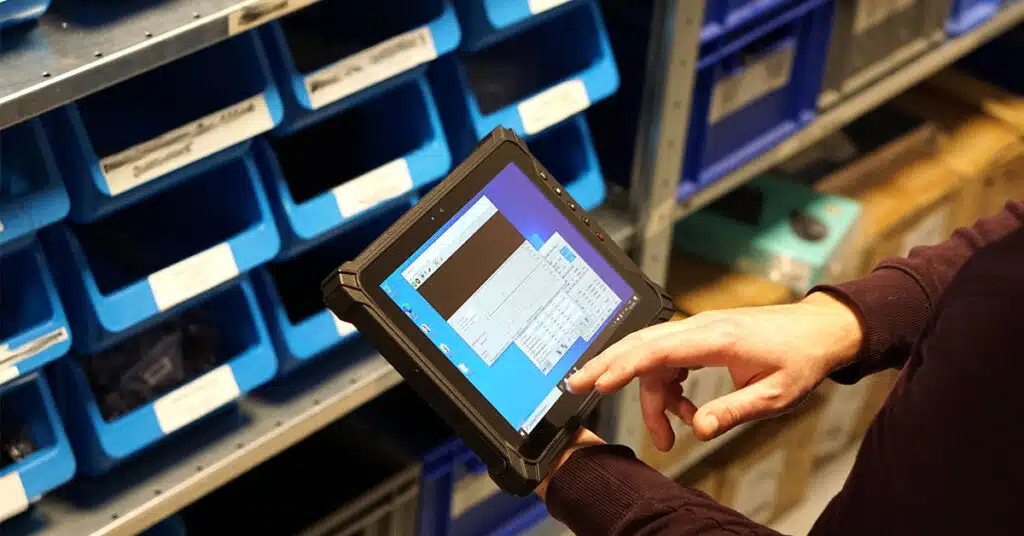
Test spo-comm RUGGED tablets risk-free fo...
In many companies, it is not easy to find the right hardware for harsh environments. Before an indus...

Fascinating selection – accessories...
Our industrial tablets are super flexible and robust. Robust explains itself thanks to the protectio...
Always up-to-date with the
spo-comm newsletter.
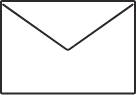
I have read the data protection information.
Customers who trust us

QUADRO P1000: Maximum control in minimum ...
The operator of a large airport is constantly faced with the task of
managing air traffic safely an...

RUGGED Q170 – Full control on the l...
A logistics company that specializes in long-distance transport and construction site logistics need...

Efficient fleet management with RUGGED ta...
The fleet service industry has undergone enormous technological change in recent years - particularl...






