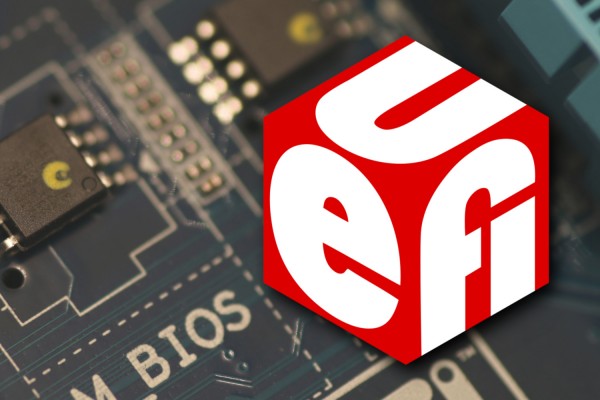The abbreviation UEFI stands for "Unified Extensible Firmware Interface". It is the successor to the BIOS (Basic Input/Output System) and much easier to use. UEFI is an interface between the firmware, the individual hardware components of the computer and the operating system. UEFI has the same basic functions as the BIOS. It initializes the hardware, tests the individual hardware components and initiates booting the operating system.
How was UEFI developed?
BIOS was developed in the seventies for the first IBM PC released in 1981. So it’s not surprising that it’s already getting old. Since it is not 64-bit-compatible and because of other reasons, BIOS no longer meets the requirements of newer hardware. As a result, Intel took the first step and developed the successor EFI, which was specified in 1998. To further develop EFI, the Unified EFI Forum was founded. Among Intel, AMD and Microsoft, also other manufacturers belong to it. The first version of UEFI was released in 2006. Since Windows Vista it is supported by Windows.
What is Secure Boot?
Probably the most important new feature of the UEFI is Secure Boot, which increases the security of booting. It prevents malicious software from being loaded during the boot process, which then manipulates or attacks the computer. This is done via a digital key, the bootloaders and programs must identify with. If software exits, which cannot be authenticated, the start of the system is prevented.
What are the benefits of UEFI?
- Graphical user interface, which – unlike the BIOS – can also be operated by mouse instead of just by keyboard.
- 64-bit support
- Drivers can be integrated directly or reloaded as a module.
- The PC boots faster, since the hardware components are prepared parallel during initialization and not one after another as with the BIOS.
- Booting from hard disks larger than 2 TB is possible.
- Network support: The UEFI can go online and like this, for example, be updated to a newer version.
- Certain functions can be used even before the operating system starts.
- Several operating systems can be installed parallel.
- The user can choose which parts of the operating systems should load.
What are the disadvantages of UEFI?
- 64-bit are necessary.
- Virus and Trojan threat due to network support, since UEFI doesn’t have anti-virus software.
- When using Linux, Secure Boot can cause problems.
How do I get into UEFI?
If you want to get into the UEFI, on most computers you have to press the “delete” Key several times in quick succession directly after switching on the PC. If this does not lead to success, it is worth looking into the manual. Sometimes it is another key that allows access to BIOS or UEFI.