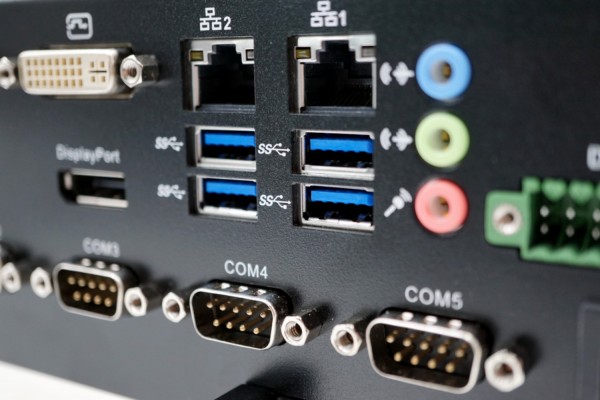Multimedia interfaces
There are several ways to transfer graphical content from a Mini-PC to a display. Our systems are equipped with these:
- VGA
- DVI
- HDMI (also transfers audio)
- DisplayPort (also transfers audio)
So far, so good. But how do these multimedia interfaces differ each other? We have summarized the answer in a separate blog article:
##VGA, DisplayPort, HDMI or DVI?
Audio connectors
Some of the multimedia interfaces mentioned above also transfer audio next to video signals. To transmit audio otherwise, our Mini-PCs are equipped with different audio inputs and outputs:
Connectors for external peripherie
To connect external peripheral devices, this includes printers, keyboards and also USB sticks, there are serial ports…
… and also the probably best known interface:
Additional storage space
In addition to the internal storage of a Mini-PC (HDD or SSD), some of our systems can also be stocked up with SD cards. On one side, they have a low power consumption, and on the other side, they have a high amount of storage space to safe the data externally.
Internet and network
Those who want to connect their Mini-PC to the Internet or an (internal) network, have different options.
- SIM card slot (for 3G and 4G modules)
- Antenna connector (for WiFi)
- LAN
Power supply
No mon’, sorry no power, no fun. That’s why there are:
- DCIN
- Power button
Security features
Some of our Mini-PCs have also the possibility to protect them from theft.
Special applications
Our Mini-PCs are characterized by flexible applications.That´s why a little support needs to be provided from time to time in order to secure the PC perfectly and in the shortest time possible.