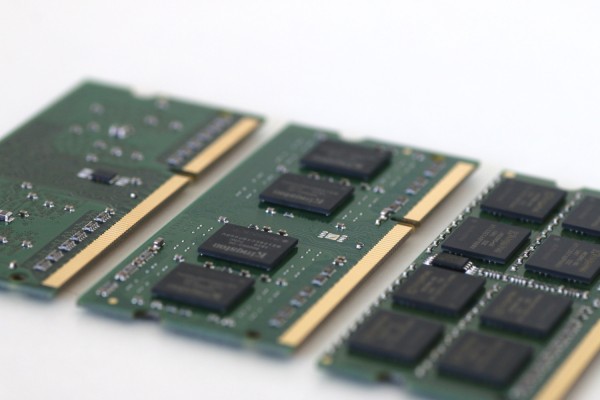What means RAM exactly?
The abbreviation "RAM" stands for "random access memory”. In this type of memory access to each memory cell is possible, while other species, such as Flash only stores in blocks. Unlike the hard drive RAM is a volatile (semiconductor) memory. This means as soon as the power is turned off, all data is lost.
While hard drives can store large amounts of data over a long time, RAM stores small amounts for a short time. At the same time it works at a much higher speed: The read and write operation is up to 250 times faster than SSDs, access times up to 120,000 times faster. Due to its speed RAM is usually used as the main memory. Therefore, the two terms are used interchangeably.
The store is located in the form of chips on the RAM modules. Therefore more gigabytes of RAM mean more memory chips on the RAM module. In general, the modules now have 2 up to 64 gigabytes of memory.
What does the memory?
The RAM serves as a short-term buffer for the CPU. In the memory the operating system, web browser and other data on which changes or calculations are performed, are cached. The processor loads, for example, text, images and videos in the RAM, so that they can be viewed and edited quickly. Only when saving the data is backed up on the hard drive or SSD.
##The difference between HDD and SSD